Maps
What are Maps?
Maps are the data that represent the setting for your game. Maps will unfold based on where a character moves on the map when playing the game.
A map's design is edited by placing together parts using for composing your map called "Tiles".
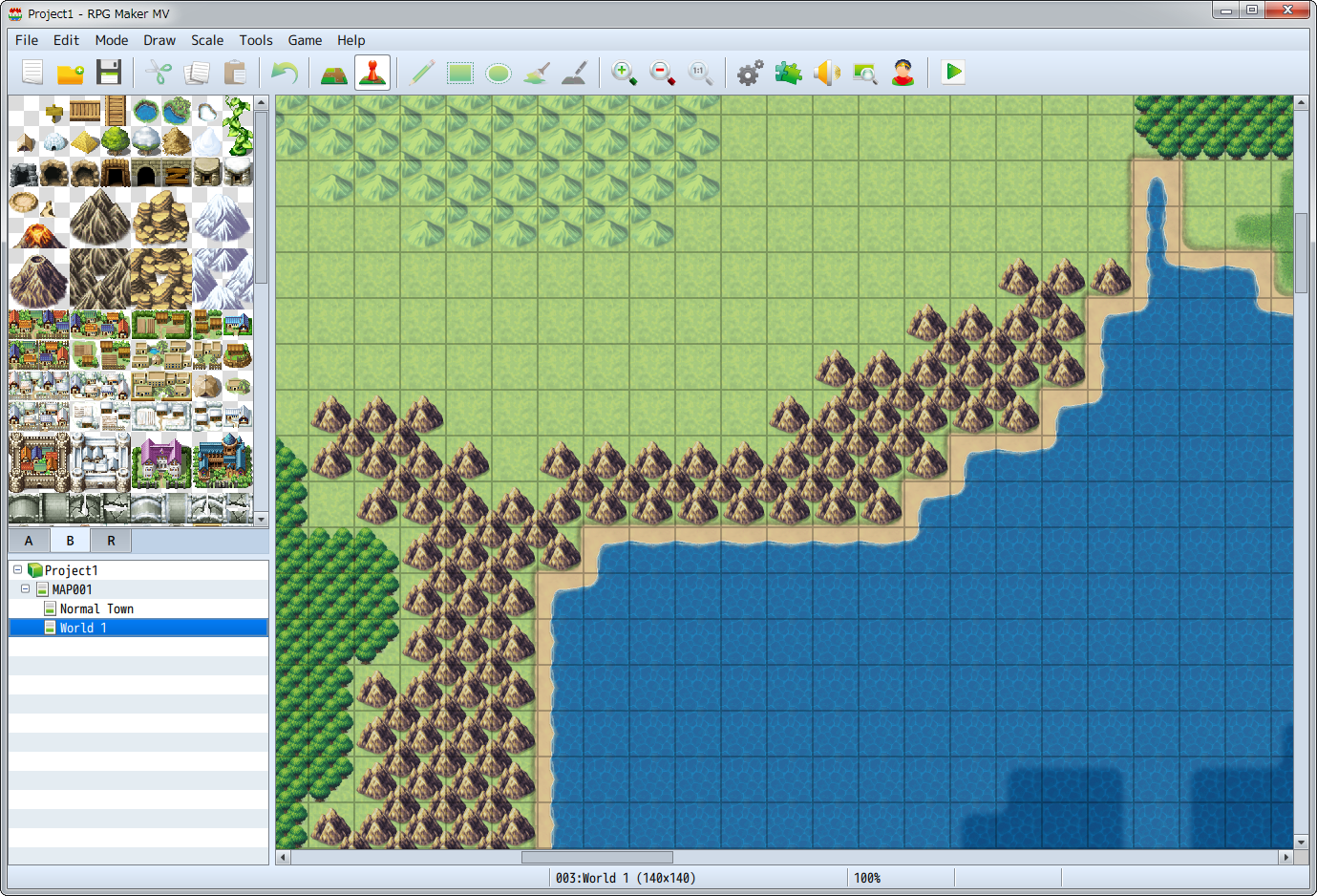
Map Basic Specifications
Role of Tiles
Tiles are images which give a map its appearance, and are configured to allow or not allow a character to move across that tile.
In one map, multiple tiles grouped together assigned to be one piece of data are called a "Tileset", which is used as the basis of designing the shape of a map. You can instantly change the appearance of a map by changing the tileset you are using. The contents of a tileset can be edited using the [Database].
Tile Classifications
It is possible to include 5 types of tiles for A through E in one tileset. A is the lower layer which represents the terrain and ground, and B through E are upper layer tiles which represent surface elements such as trees and bushes or sign boards.
It is possible to place an upper layer and lower layer tile on the same location on the map. By using this two-layer composition, it is possible to create a very detailed and intricate map.
As a standard, tiles that represent things such as the ocean, grasslands, floors and walls are the lower layer tiles, and upper layer tiles used to decorate those layers are provided.
Moreover, it is now possible to overlap two types of upper layer tiles allowing for more variation in this version.

Map Size and Display Method
The size of a map is measured in tiles, and can be set to have a width and height of 0 to 256 tiles respectively.
The number of tiles visible on a game when playing is 17x13 tiles at one time. For maps larger than this, the area displayed will automatically move centered on the position of the player (scroll processing). Moreover, by connecting the edges of maps, you can have settings where the map loops just as if it was a planet (loop processing).
Map Positioning
The position of tiles on the map is represented in [Map Coordinates]. The origin of a map is at the upper left corner at (0,0), and moving away from this point X tiles to the right becomes the X coordinate, and moving away from this point Y tiles down becomes the Y coordinate. For example, in a map which has a tile size of 100x100, the coordinates of the bottom right corner is (99,99). The map coordinates of the tile which is currently being edited will appear in the status bar.
Map coordinates can be used in event commands which monitor the current location of your party and the locations where a party moves based on variables.