Scene Control
Battle Processing
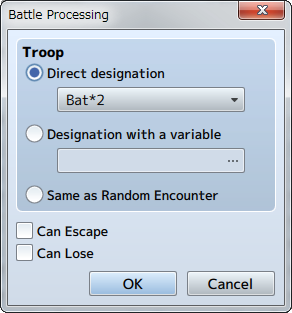
Function
Causes troops to appear and starts a battle.
Settings
- Troop
- Specify the troop that the player will fight against. Choose "Direct designation" and select the troop to have the player fight against a specific troop. To specify a troop by ID, choose "Designation with a variable" and enter in the value to reference. If you choose "Same as Random Encounter", the chosen troop will appear based on the [Encounter] settings of the map that the party is currently in.
- Can Escape
- When enabled, the [Escape] command will be enabled during battle, and you can make conditional branches based on "if player won" and "if player escaped".
- Can Lose
- When enabled, there will not be a game over even if the entire party is defeated, and you can make conditional branches based on "if player won" and "if player lost".
Remarks
- This cannot be used in battle events.
Shop Processing
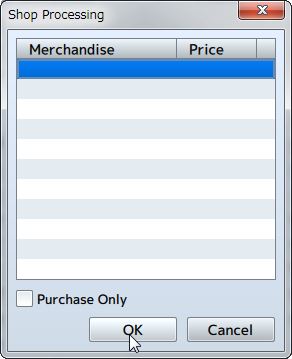
Function
Calls the shop screen where the player can buy weapons, armors and items.
Settings
- Merchandise
- Specify the items to sell. Set the [Merchandise] and [Price] in the window that is displayed when you double-click an empty row in the list. Choosing [Standard] will set the price to what was set in the data, and choosing [Specify] will set this price only to what is specified using this event command.
- Purchase Only
- When enabled, the player will be unable to sell items.
Remarks
- This cannot be used in battle events.
Name Input Processing
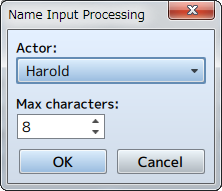
Function
Displays the name input screen for actors, and the actors name will be changed according to the input of the player.
Settings
- Actor
- Specify which actor will have their name changed.
- Max characters
- Specify the max amount of characters (1 to 16) for the name.
Remarks
- This cannot be used in battle events.
- When entering a name while playing, you can move the cursor using the D-pad, and enter characters using the confirm button and delete the last character using the delete button.
Open Menu Screen
Function
Calls the Menu Screen. There are no parameters to set.
Remarks
- This cannot be used in battle events.
Open Save Screen
Function
Calls the Save Screen. There are no parameters to set.
Remarks
- This cannot be used in battle events.
Game Over
Function
Forces the game to end and displays the Game Over Screen. There are no parameters to set.
Return to Title Screen
Function
Forces the game to end and returns to the Title Screen. There are no parameters to set.