System Settings
Change Battle BGM
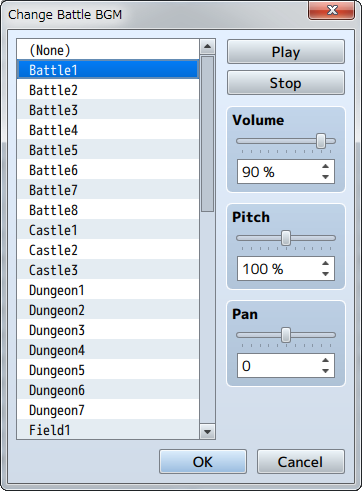
Function
Changes the settings of the BGM that plays during battle. These settings will be left unchanged until changed using this event command again.
Settings
- File List
- Specify the BGM file that will be used. Select [(None)] if you do not want to play a file.
- Play/Stop
- By clicking [Play], BGM will start playing using the current settings. Click [Stop] to stop the BGM.
- Volume
- Specify the volume.
- Pitch
- Specify the pitch (50 to 150%). When this is set to over 100%, the playback speed becomes faster and the scale gets higher.
- Pan
- Set the pan (-100 to 100). The majority of the sound comes out of the left speaker when this is a negative value, and more on the right when set to a positive value.
Remarks
- If this is changed during battle, the settings will take effect from the next battle.
- When the map and battle BGM is identical, the music will not stop when switching between screens.
Change Victory ME
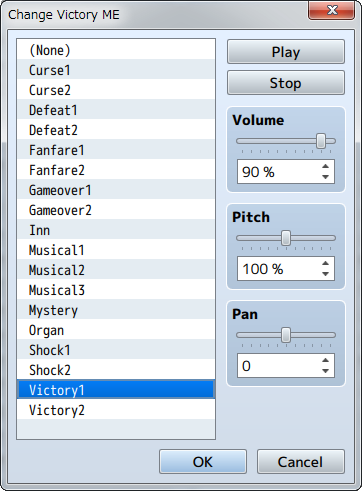
Function
Changes the settings for the ME that plays when winning a battle. These settings will be left unchanged until changed using this event command again.
Settings
- File List
- Specify the ME file that will be used. Select [(None)] if you do not want to play a file.
- Play/Stop
- By clicking [Play], ME will start playing using the current settings. Click [Stop] to stop the ME.
- Volume
- Specify the volume.
- Pitch
- Specify the pitch (50 to 150%). When this is set to over 100%, the playback speed becomes faster and the scale gets higher.
- Pan
- Sets the pan (-100 to 100). The majority of the sound comes out of the left speaker when this is a negative value, and more on the right when set to a positive value.
Change Defeat ME
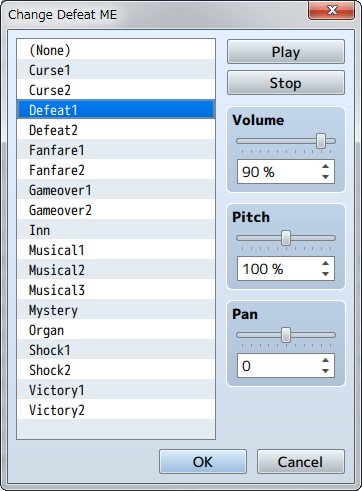
Function
Changes the settings for the ME that plays when losing a battle. These settings will be left unchanged until changed using this event command again.
Settings
- File List
- Specify the ME file that will be used. Select [(None)] if you do not want to play a file.
- Play/Stop
- By clicking [Play], ME will start playing using the current settings. Click [Stop] to stop the ME.
- Volume
- Specify the volume.
- Pitch
- Specify the pitch (50 to 150%). When this is set to over 100%, the playback speed becomes faster and the sound scale gets higher.
- Pan
- Set the pan (-100 to 100). The majority of the sound comes out of the left speaker when this is a negative value, and more on the right when set to a positive value.
Change Vehicle BGM
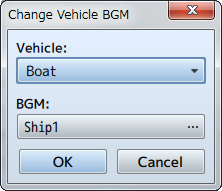
Function
Changes the settings for the BGM music that plays when riding a vehicle.
Settings
- Vehicle
- Specify the vehicle for the BGM.
- BGM
- Specify the BGM that will be played.
Change Save Access
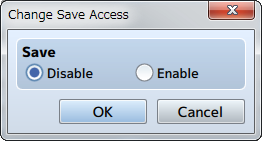
Function
Changes whether or not the game can be saved by the player. These settings will be left unchanged until changed using this event command again.
Settings
- Save
- Set this to [Disable] to prevent the player from saving, and [Enable] to allow the player to save.
Change Menu Access
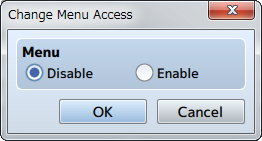
Function
Changes whether or not the Menu Screen can be called by the player. These settings will be left unchanged until changed using this event command again.
Settings
- Menu
- Set this to [Disable] to prevent the player from opening the Menu Screen, and [Enable] to allow the player to open the Menu Screen.
Change Encounter
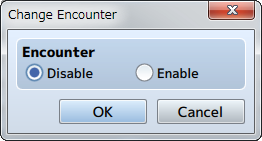
Function
Controls whether or not encounters (process that randomly causes a battle against a troop) occur. These settings will be left unchanged until changed using this event command again.
Settings
- Encounter
- Set this to [Disable] to stop encounters, and [Enable] to allow encounters.
Change Formation Access
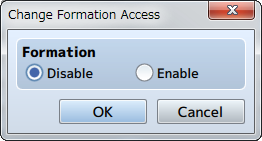
Function
Controls whether or not a player can change the formation of his or her party members. These settings will be left unchanged until changed using this event command again.
Settings
- Formation
- Set this to [Disable] to prevent the player from changing the party, and [Enable] to allow the player to change the party.
Change Window Color
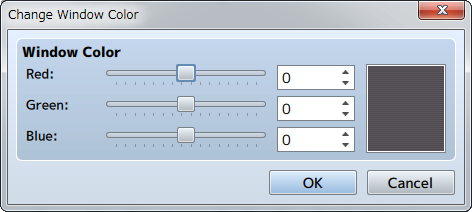
Function
Changes the window color settings. These settings will be left unchanged until changed using this event command again.
Settings
- Window Color
- Specifies the color after it is changed based on each of the [Red], [Green] and [Blue] component values (-255 to 255). The specified color can be checked in the preview area on the right.
Change Actor Images
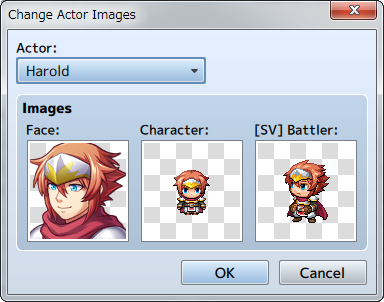
Function
Changes the image of an actor. These settings will be left unchanged until changed using this event command again.
Settings
- Actor
- Select the target actor.
- Images
- You can set images for the [Face], [Character], and [ [SV] Battler] in the window that opens when you double-click their images. Setting this to [(None)] will have an image not be displayed.
Change Vehicle Image
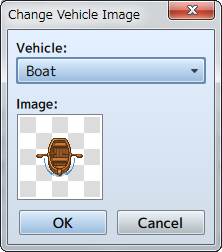
Function
Changes the image for vehicles. These settings will be left unchanged until changed using this event command again.
Settings
- Vehicle
- Specify the target vehicle.
- Image
- Double-click the image to specify the image that will display after the change. Setting this to [(None)] will have an image not be displayed.