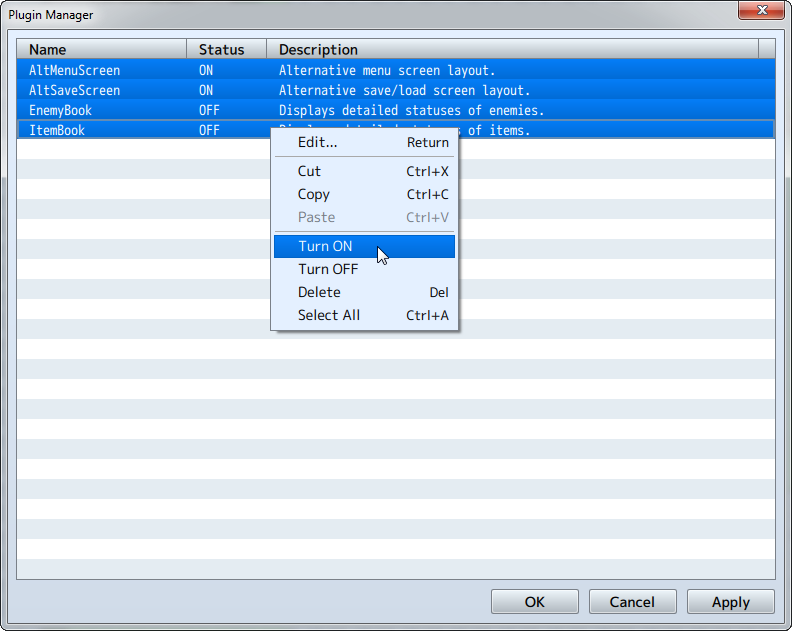Enabling Plugins
Users can find easier to use plugin features in RPG Maker MV.
Enabling Plugins
Enable plugins using the [Plugin Manager] found under [Tools].
-
Double-click an empty row.
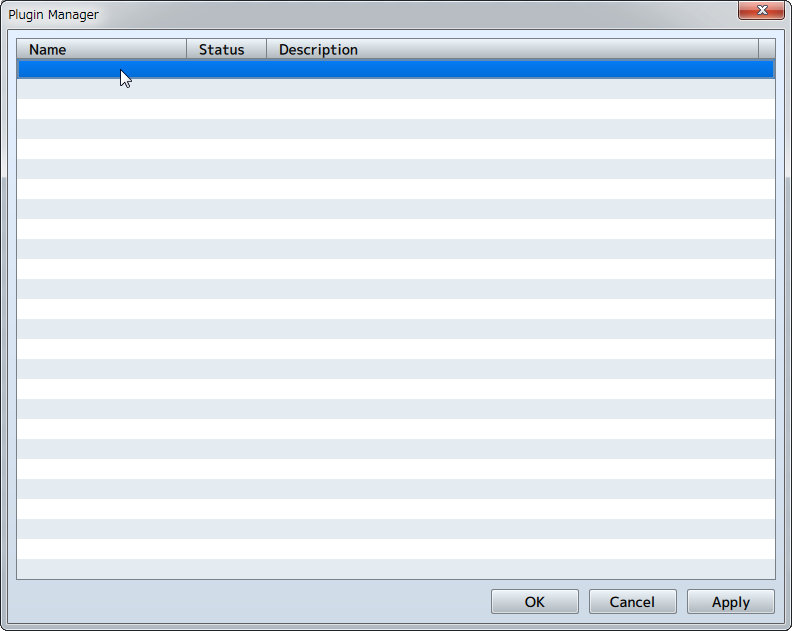
-
Select the plugin you want to use and click the [OK] button.
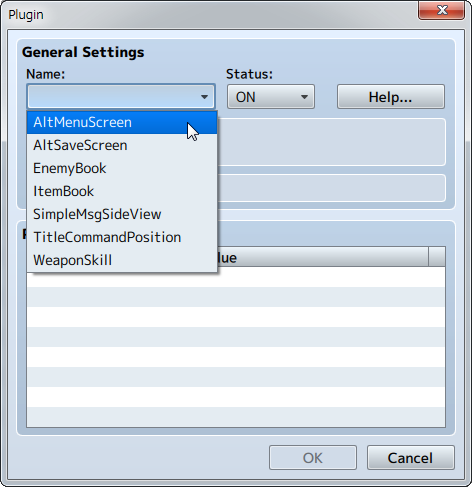
-
The selected plugin will appear in the list.
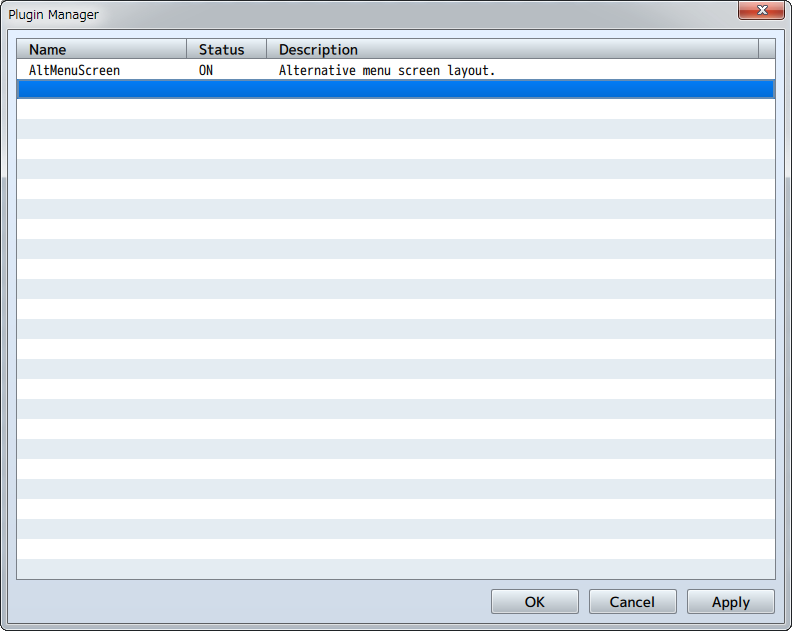
Enabling Unofficial Plugins
When adding a plugin, after copying the desired plugin's js file to the "plugins" folder found in the project folder's "js" folder, enable it using the above procedure.
-
Copy the desired plugin's js file to the "plugins" folder found in the project folder's "js" folder.
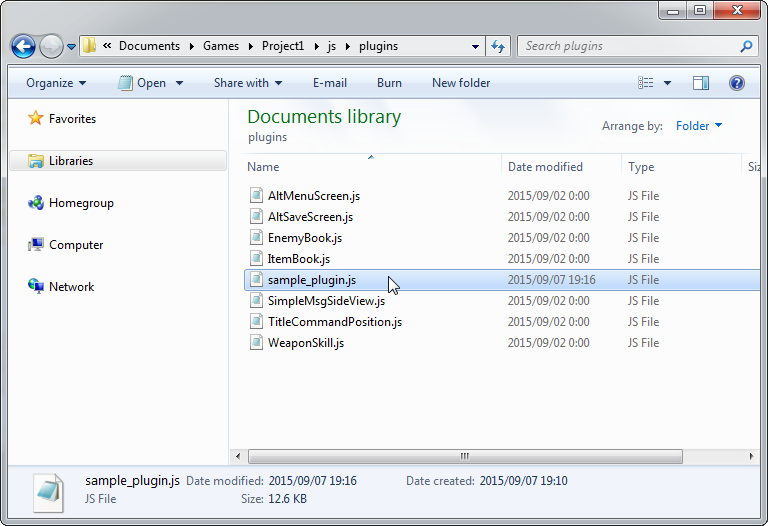
-
Double-click an empty row in the Plugin Manager and the name of the plugin that was added will appear when you click [Name]. Select the name and click [OK].
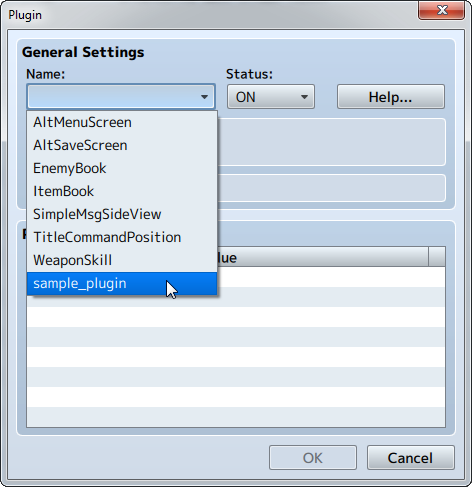
-
The selected plugin will appear in the list.
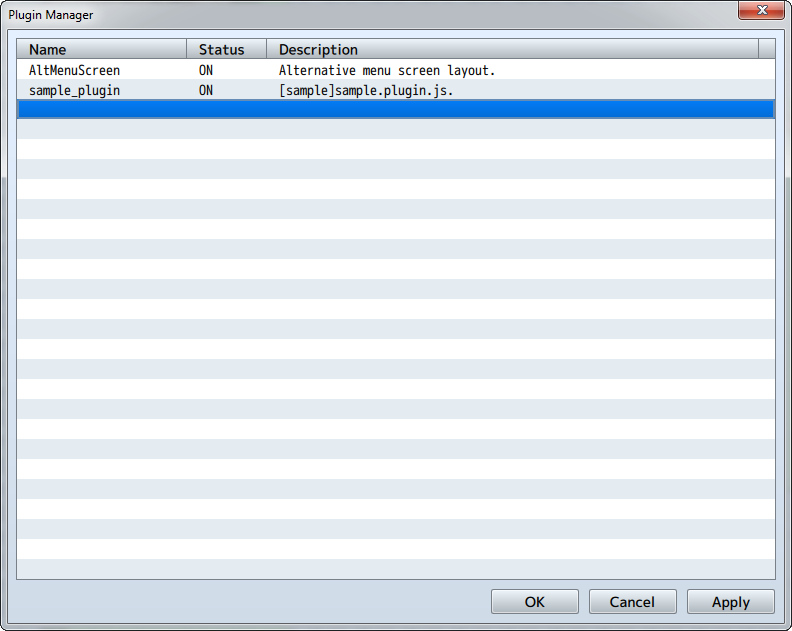
Changing multiple [Statuses] at once
Press the Shift key to select multiple plugins and right-click to change all statuses at once.