State Settings
Role of Data
States are things like "Poison" and "Confusion", those abnormal states which affect the condition and actions of a character. Configure the specific effects in the data when a state is added. You can prepare not only states with negative effects such as [Poison], [HP decreased], but also states with positive effects such as [Enraged], [Attack Power Increased].
Moreover, State #1, named [Knockout], is a special state that is automatically applied to characters and enemies when their HP reaches zero. If all members of a party are in this state, it will result in a game over.
Parameter Details
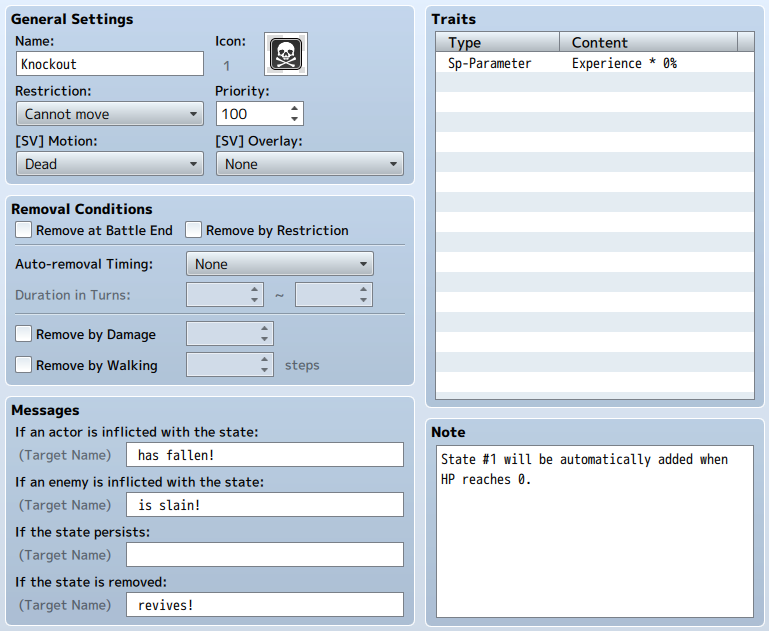
General Settings
Name
The name of the state. States are displayed using icons so the name will never be used during gameplay.
Icon
This icon is the image displayed next to an actor's name or above an enemy's head when in that state. You can select an image in the [Select an Image] window that appears after double-clicking on the icon's image. Try choosing an icon that makes the details of the state clear.
Restriction
Restricts the actions of characters in a state. The details of a restriction will be set based on the 5 items below. If there are multiple restrictions configured for a state, the restriction at the bottom will be prioritized.
- None
- Actions will not be restricted.
- Attack an Enemy
- Will definitely attack an enemy.
- Attack Anyone
- Will definitely attack either an enemy or ally.
- Attack an Ally
- Will definitely attack an ally.
- Cannot Move
- Cannot move at all.
Priority
Priority (0 to 100) of displaying state icons. The icon with the highest priority will be displayed if a character has multiple states. If the priorities are the same, the state with the youngest ID will be prioritized.
[SV] Motion
Set the motion that will be displayed in Side Menu Mode when a state is active.
[SV] Overlay
Set the overlay image that will be displayed in Side Menu Mode when a state is active.
Removal Conditions
Conditions to remove a state. Conditions will be set based on the items below. If there are multiple conditions configured, the requirements for each will be determined and the condition removed.
- Remove at Battle End
- When enabled, the condition will be removed when the battle ends.
- Remove by Restriction
- When enabled, the condition will be removed when another state is added that has separate restrictions.
- Auto-removal Timing/Duration in Turns
- Removed after turn. When using [Action End], the condition will be removed after the active character finishes an action, and will be removed after a turn ends and before returning to Action Selection when using [Turn End]. Specify the lower limit and upper limit (0 to 9999) of number of turns until a condition is removed following being given a state using [Duration in Turns].
- Remove by Damage
- A condition will have a specified chance (0 to 100%) of being removed when receiving any sort of damage.
- Remove by Walking
- A condition will be removed when the player moves on the map after walking over the number of tiles specified (0 to 9999).
Message
Message that gets displayed during battle when this state is given or removed. For each of the following 4 states, a message will be displayed following the target's name: "If an actor is inflicted with the state","If an enemy is inflicted with the state","If the state persists", and "If the state is removed".
Traits
Traits given to the target when given a state. For more information please refer to [How to Set Traits].
Note
The [Note] section can be used to make notes while making your game.